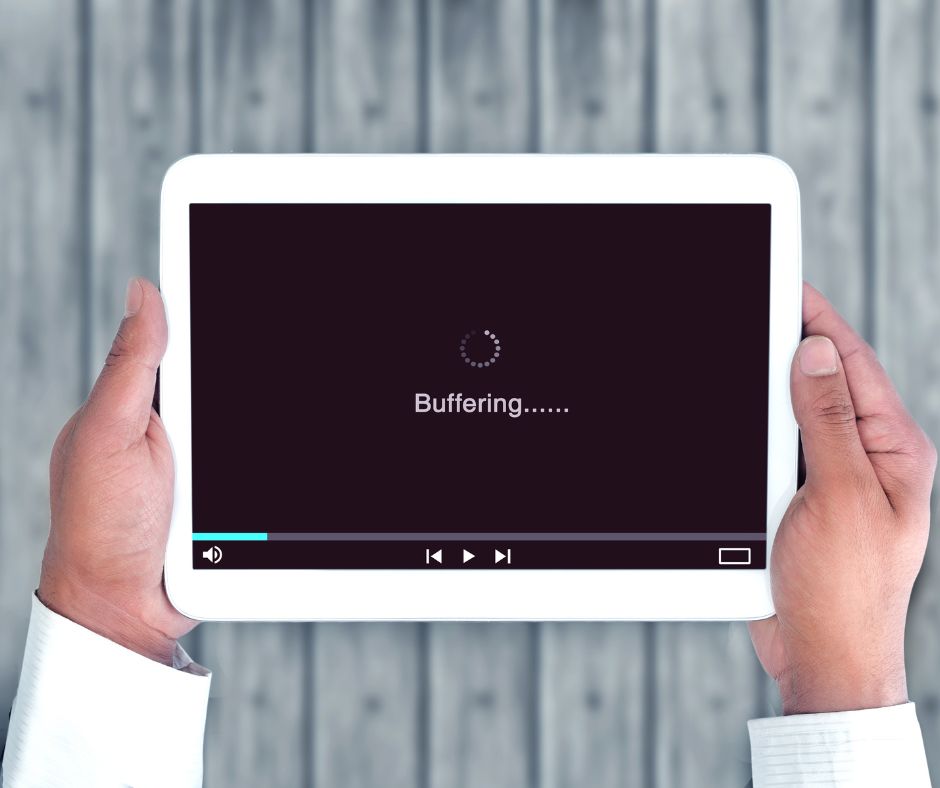In today’s fast-paced digital world, nothing can ruin your streaming or online experience faster than buffering. Whether you’re trying to watch a movie, join a video call, or listen to music online, buffering can disrupt your activity and cause frustration.
But what exactly is buffering, and how can you fix it? In this guide, we’ll explain what buffering is and share practical solutions to help you enjoy a smoother online experience.
What is Buffering?
Buffering refers to the temporary delay that occurs when your device stores small portions of data before playing a video, audio, or any other streaming content. This process ensures that your content plays without interruptions by preloading data ahead of time. When the connection is too slow to keep up with the playback, the stream pauses while more data is downloaded, resulting in the dreaded spinning wheel or loading bar.
Buffering typically occurs when your internet speed isn’t fast enough to download data in real-time or when there is congestion on the network. While buffering is a common issue, it can be particularly problematic for activities like streaming high-definition videos or gaming, where even slight delays can disrupt the experience.
Common Causes of Buffering
To understand how to fix buffering, it’s essential to know the common factors that lead to it:
- Slow Internet Connection: one of the most common causes of buffering is an internet connection that’s too slow to keep up with the data requirements of the content you’re streaming.
- Network Congestion: when too many devices are connected to the same network, bandwidth is shared, leading to slower speeds and potential buffering.
- Outdated Hardware: older routers, modems, or streaming devices may not support the speeds needed for modern content.
- High-Quality Streams: streaming content in high resolution, like 4K, requires a lot of data. If your internet connection isn’t fast enough, buffering is likely.
- ISP Throttling: some internet service providers (ISPs) may limit your streaming speeds if you’ve exceeded your data cap or during peak usage times.
How to Fix Buffering
Now that you know what buffering is and its causes, let’s dive into practical solutions to eliminate it and ensure a seamless online experience.
1. Check Your Internet Speed
The first step to fix buffering is to test your internet speed. Most streaming platforms recommend minimum speeds for smooth playback:
- SD (Standard Definition): 3 Mbps
- HD (High Definition): 5 Mbps
- 4K (Ultra HD): 25 Mbps
You can use free tools like Speedtest to measure your internet speed. If your speed is below these recommendations, it may be time to upgrade your internet plan or try other fixes to boost your connection.

2. Reduce Network Congestion
Buffering often happens when multiple devices are using the same network simultaneously. To reduce network congestion:
- Disconnect devices not currently in use.
- Schedule heavy downloads or uploads during non-peak hours.
- Prioritize your streaming device by using Quality of Service (QoS) settings on your router.
Reducing the number of active devices sharing your bandwidth can free up resources for uninterrupted streaming.
3. Adjust Video Quality Settings
Streaming in high resolution, like 4K, uses significantly more data than standard or high definition. If buffering persists, consider lowering the video quality settings on your streaming platform. Most platforms, like Netflix or YouTube, allow users to adjust video quality manually in the settings.
Switching from 4K to HD or SD can make a noticeable difference in streaming smoothness, especially on slower connections.
4. Upgrade Your Router or Modem
Outdated hardware can limit your internet speed and contribute to buffering. If your router or modem is more than a few years old, consider upgrading to a model that supports higher speeds and modern features, like dual-band or tri-band Wi-Fi. These features help manage multiple devices more efficiently and reduce network congestion.
When purchasing a new router, ensure it supports your internet speed plan and is compatible with your ISP.
5. Use a Wired Connection
Wi-Fi can be convenient, but it’s often less reliable than a wired connection. For the best streaming experience, connect your device directly to the router using an Ethernet cable. This eliminates interference and provides a more stable and faster connection, reducing buffering.
6. Restart Your Devices
Sometimes, the simplest solution is to restart your devices. Restarting your router, modem, or streaming device can clear temporary glitches and improve your connection. Turn off the device, wait a few seconds, and turn it back on to see if the buffering issue is resolved.
7. Clear Cache and Data
Streaming apps and browsers store temporary files called cache to improve performance. However, an overloaded cache can slow down your device and contribute to buffering. Clear the cache and data on your streaming apps or web browser to ensure optimal performance.
8. Consider Using a VPN
If your ISP throttles your connection, using a VPN (Virtual Private Network) can help bypass these restrictions. A VPN encrypts your internet traffic, preventing your ISP from detecting and limiting your streaming activity. Choose a reliable VPN service to ensure fast speeds and secure browsing.

9. Contact Your ISP
If you’ve tried all the above solutions and buffering persists, it’s time to contact your ISP. They can help identify issues with your connection, such as line problems or network congestion. You might also need to upgrade to a faster plan if your current one doesn’t meet your streaming needs.
Preventing Buffering in the Future
While fixing buffering is important, preventing it from happening again can save you from frustration in the long run. Here are some tips to maintain a smooth streaming experience:
- Regularly Update Firmware: keep your router and streaming devices updated to ensure compatibility with the latest standards.
- Optimize Router Placement: place your router in a central location, away from walls and interference, to improve Wi-Fi signal strength.
- Monitor Bandwidth Usage: keep track of how much data your household consumes and upgrade your plan if necessary.
Conclusion
Buffering is a common but fixable issue that can disrupt your online activities. Understanding what buffering is and how to fix it can save you time and frustration while enhancing your overall streaming experience. Whether it’s upgrading your internet plan, reducing network congestion, or optimizing your hardware, there are plenty of ways to eliminate buffering and enjoy uninterrupted content.
A powerful internet connection from Tiekom ensures seamless browsing, ultra-fast downloads, and uninterrupted streaming, making it perfect for both work and entertainment. With advanced technology and reliable coverage, Tiekom’s service is designed to meet the demands of modern users, supporting multiple devices and high-bandwidth activities effortlessly. Experience the benefits of a stable, high-speed connection that keeps you productive and entertained, no matter your online needs.
By implementing these solutions, you’ll ensure a smoother, more enjoyable online experience, whether you’re streaming, gaming, or working. Say goodbye to buffering and hello to seamless connectivity!