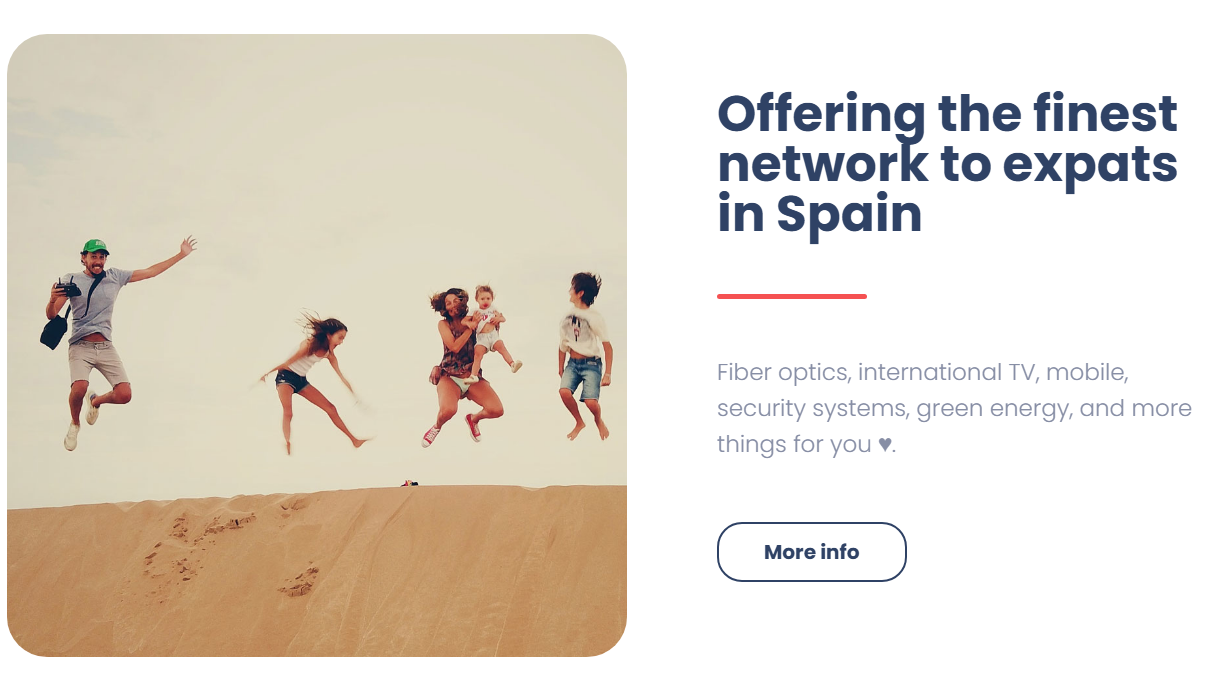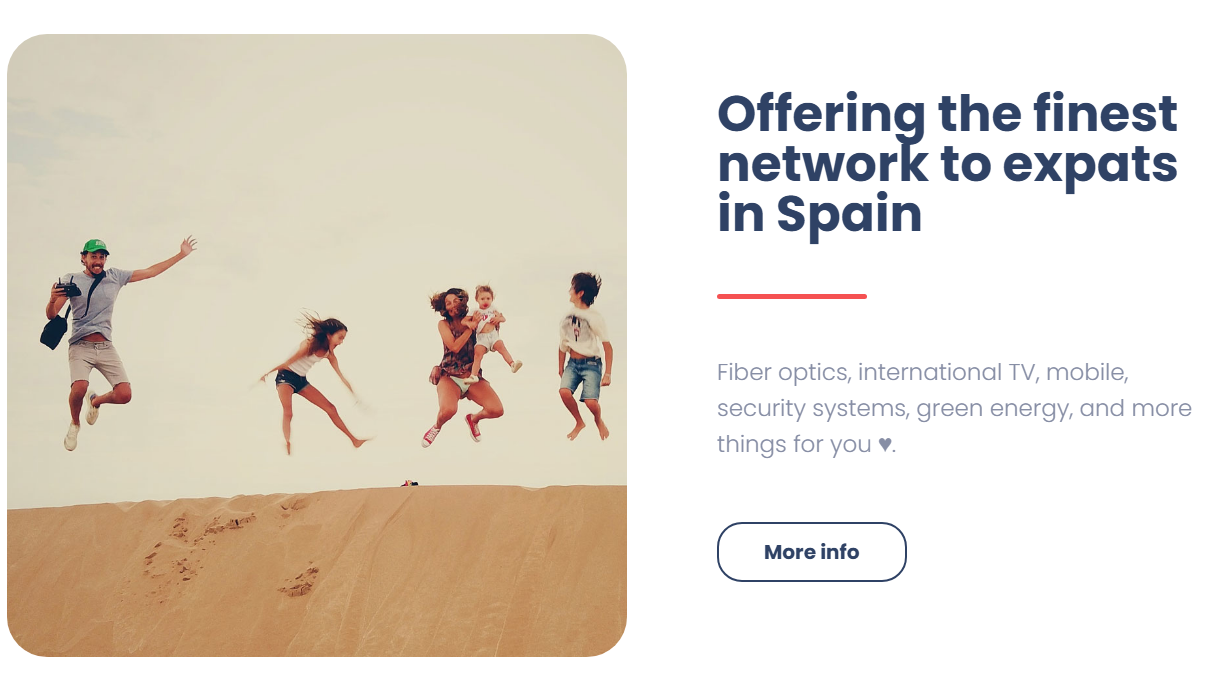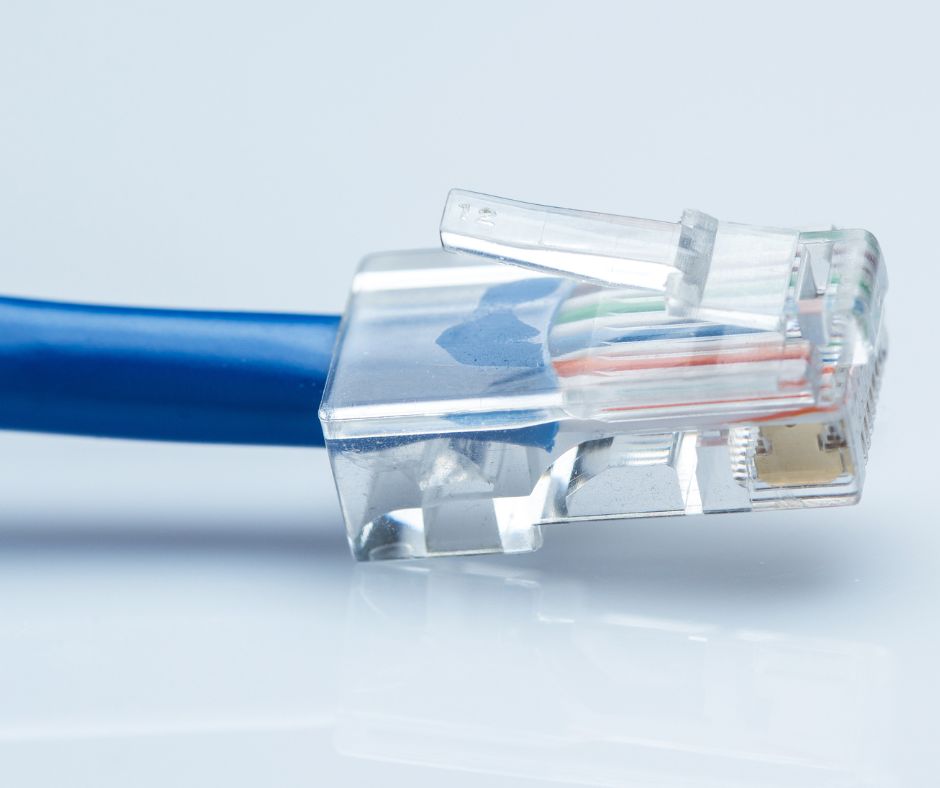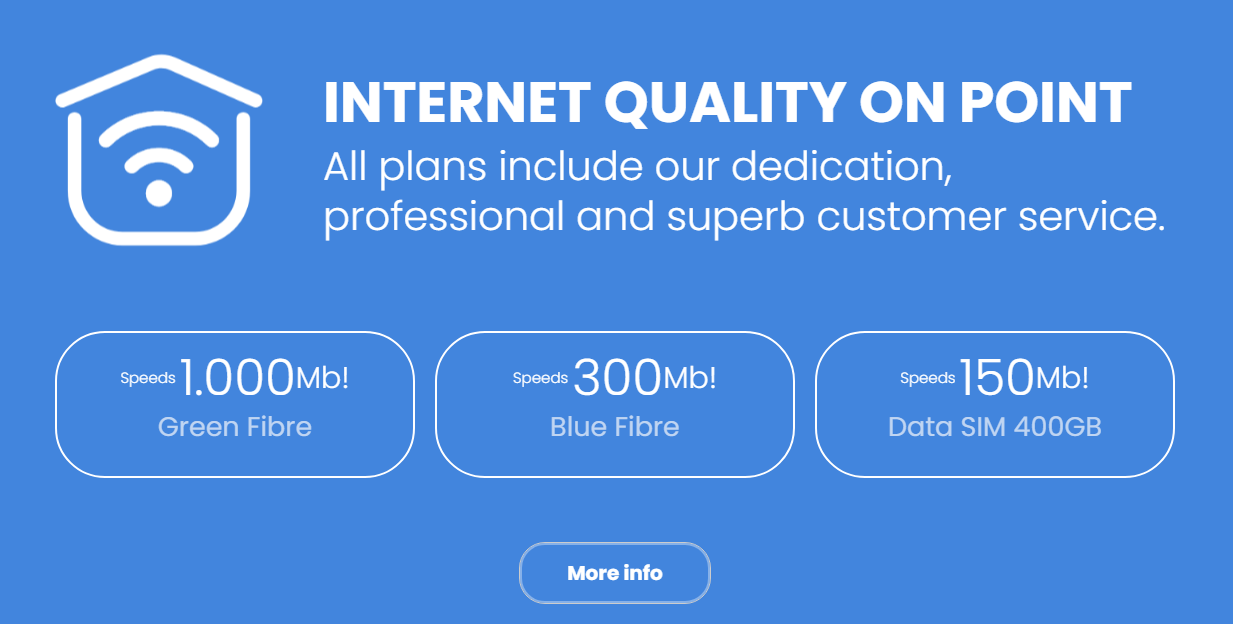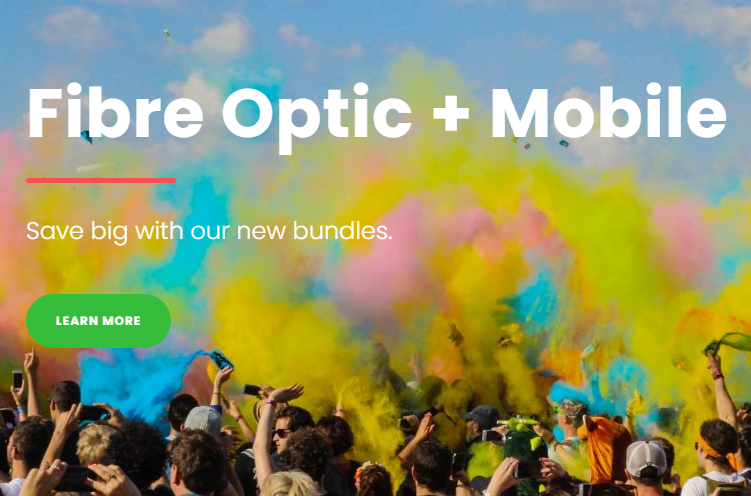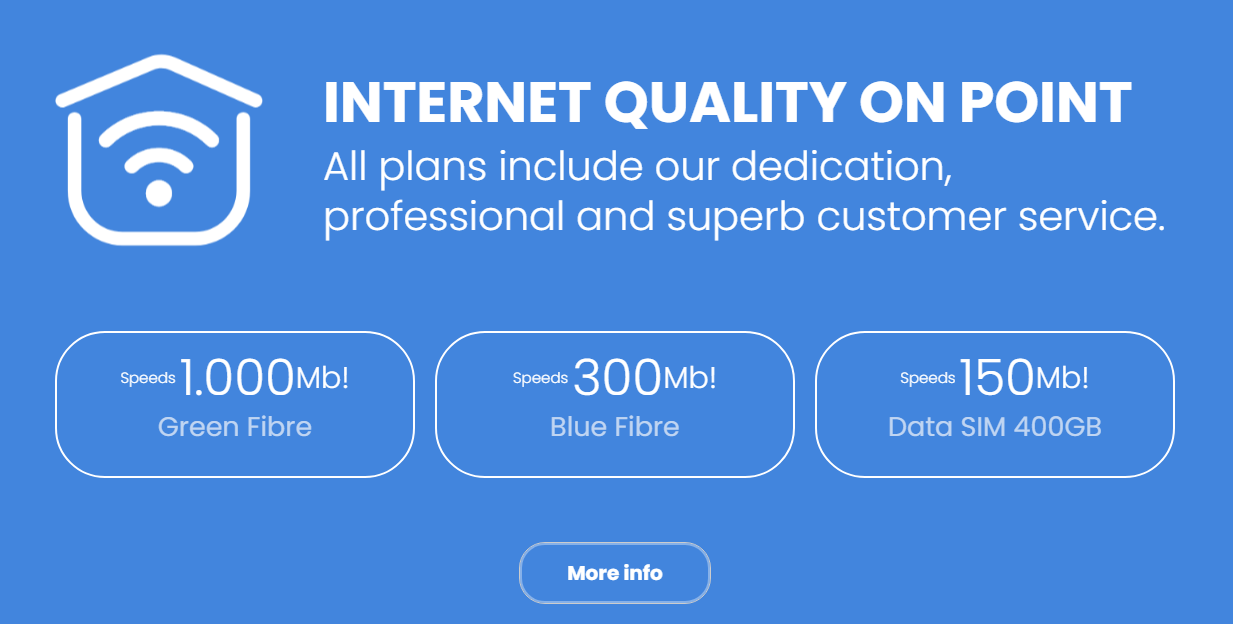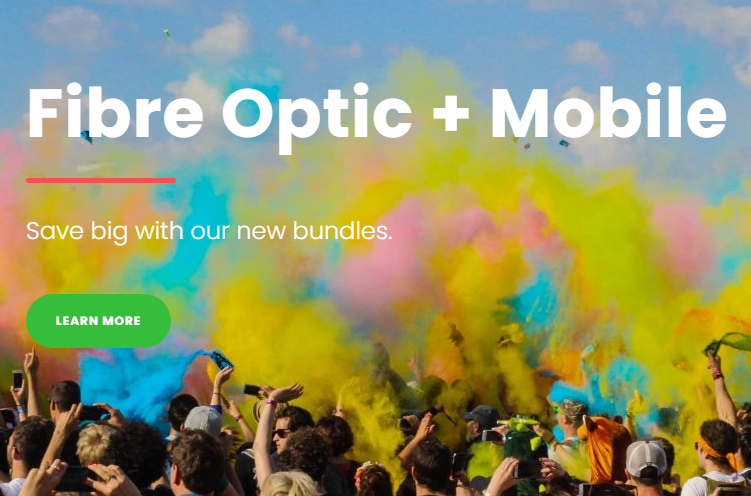Moving to a new country can be challenging — especially when it comes to staying connected. Expats living in Spain often face hurdles with mobile operators: complex contracts, language barriers, hidden fees, or inflexible plans.
That’s where Tiekom comes in — a telecommunications company designed specifically for the expat community in Spain. With tailored plans, English-speaking support, and full flexibility, Tiekom offers mobile solutions that make you feel at home.
Why Expats in Spain Need Specialized Mobile Plans
Standard mobile operators in Spain are not always expat-friendly. Many require:
- A Spanish ID (DNI/NIE)
- Long-term contracts with penalties
- Communication only in Spanish
- Store visits to activate or cancel services
For newcomers, this creates unnecessary stress. Tiekom’s mobile plans solve all that, making communication easy from day one.
What Makes Tiekom Different?
Tiekom is more than just a telecom provider. It’s a company that understands the needs of international residents in Spain — whether they’re students, retirees, digital nomads, or remote workers.
Here’s what sets Tiekom apart:
- 🌍 100% Expat-friendly service (no Spanish ID required)
- 🗣️ English-speaking customer support
- 📱 Flexible mobile plans – no long-term contracts
- 🚀 4G/5G coverage throughout Spain
- 📨 Fast SIM delivery or eSIM activation
- 💳 Easy online signup with international payment methods
From the moment you land in Spain, Tiekom helps you stay connected without hassle.
📊 Mobile Plan Comparison for Expats in Spain
| Feature | Tiekom 🇬🇧 | Traditional Spanish Operators 🇪🇸 |
|---|---|---|
| Language Support | English | Mostly Spanish |
| Contract Required | No | Usually Yes (12–24 months) |
| ID Requirements | Passport | DNI/NIE only |
| Flexibility | High | Low |
| SIM Type | SIM / eSIM | SIM only |
| Customer Service | Expat-focused | Local only |
| Cancellation Fees | None | Often high |
✅ Tiekom is the only mobile provider in Spain created with expats in mind.
Tailored Plans for Every Expat Profile
Whether you’re in Spain for a short-term visit or planning to settle down, Tiekom offers a wide range of mobile options to suit your needs:
🧳 Tourists & Digital Nomads
- Prepaid SIMs with data-only or voice + data
- eSIM option for immediate activation
- Use your SIM across Europe without roaming charges
🏠 Long-term Residents
- Monthly plans with big data allowances (up to unlimited)
- Spanish phone number included
- No setup or cancellation fees
🧓 Seniors & Families
- Simplified plans with essential services only
- Add family members under one account
- Bundle discounts available for expat families
All plans are available without contracts and can be customized monthly.
International Calling & Roaming: Simplified
With Tiekom, you get:
- Free EU roaming in over 30 countries
- Affordable international calling packages
- Options to port your number from your home country
This makes Tiekom perfect for:
- Expats with family abroad
- Professionals in need of cross-border communication
- Students needing to stay in touch with home
Real Testimonials from Real Expats ⭐
“Tiekom saved me a lot of headaches when I moved to Madrid. No paperwork, and the service was in English!”
— Emily T., UK expat
“I use their eSIM on my dual-SIM phone and it works perfectly. Data is fast, no hidden fees.”
— Karl M., Digital Nomad from Germany
“Finally a provider in Spain that doesn’t ask for a NIE just to get a SIM card!”
— Linda S., Retired Canadian in Alicante

How to Get Your Spain Mobile Plan with Tiekom
Getting started is simple and fast:
- Go to https://tiekom.com
- Choose your ideal mobile plan
- Select physical SIM or eSIM
- Enter your passport details
- Receive your SIM or eSIM and connect instantly!
Tiekom also offers internet plans, energy services, and full expat packages — making it a one-stop solution for newcomers in Spain.
FAQ: Spain Mobile Plans for Expats
Q: Can I get a SIM in Spain without a NIE or Spanish bank account?
✅ Yes. With Tiekom, you only need your passport and an international payment method.
Q: Will I have support in English if something goes wrong?
✅ Absolutely. Tiekom’s support team is 100% bilingual, ready to assist you via email, phone, or chat.
Q: Can I cancel any time?
✅ Yes. Tiekom plans are contract-free — cancel, change, or pause your plan whenever you like.
Final Thoughts: The Best Mobile Experience for Expats in Spain
If you’re looking for reliable, flexible, and English-speaking mobile service in Spain, Tiekom is your ideal partner. With a clear focus on expat needs, transparent pricing, and top-tier service, Tiekom removes the friction from staying connected abroad.
📲 Visit https://tiekom.com today and start enjoying mobile plans built for you — no bureaucracy, no stress, just signal.